We’ve had our new Yamaha U30BL piano for a few months now, and its usage hasn’t been quite what I initially thought it to be. Specifically, Ling barely touches it, while I have been on it more than I initially thought I would! I’ve been buying and acquiring sheet music from several modern day pianists-performers that I enjoy listening to, including Jim Brickman, David Lanz and David Foster, and practising them too. Hannah is also on the piano about 4-5 times a week for about half an hour each time – and myself slightly less but each time it’s an hour and a half to run through the 35 or so pieces I’m trying to master.
Incidentally, there’s an interesting debate among professional musicians regarding the use of digital devices to display sheet music. The advantages of using tablets like the Apple iPad Pro 12.9 are obvious: convenience, ability to hold a large amount of sheet music, and effective use of technology. The concerns largely lie around the fact that digital devices can fail (e.g. crash) or someone accidentally knocks them over if they’re being propped up on a music stand – both of which would be deadly to an ongoing performance.
The printed song books I’ve bought are typically larger than A4 print, but page turning is tough – since many of the modern day pieces are spread over 5+ pages. So, the 2+ year old Surface Pro 3 has been re-purposed as my preferred digital score display device. This digital display is likewise a challenge too though for different reasons. Swiping right to left to turn pages is much easier than trying to turn a paper edge, but still inelegant. On several occasions, Microsoft’s PDF reader mistook a quick finger swipe to mean pinch-zoom instead of a page turn – which resulted in a thumbnail version of all pages in the PDF i.e. immediately unusable for continued playing. Each time, I’d have to stop playing to reset the tablet display.
There had to be a better, e.g. hands-free, way of turning pages on a tablet. So, after some Googling, I found a small number of companies who make devices that do exactly just that. They seem to be primarily designed for use by professional musicians, and work on the same and maybe even obvious premise: controller device connects to the tablet via wlreless connectivity (e.g. Bluetooth) + musician uses their feet to tap pages front and back.
Evidently and from Internet research, the relatively better known company who manufactures a range of these devices is AirTurn. My needs weren’t particularly complex – I basically just need foot pedals to move pages forward and backward, and it needs to compatible with Windows and iPads. So, their cheapest model – the PED – would suffice. Unfortunately, I could not find the model on sale in Singapore. Amazon listed the device at USD69 but wanted a further princely sum of USD50 to have it delivered here. Ouch.
But after another week of scouting for International music equipment resellers who carry the device and offer options for shipping to Singapore and not cost the price of a return air-ticket, I finally found a UK-based store who was charging a nominal fee for shipping. Total damage was GBP59 + GBP4 for shipping. Total cost savings of about USD54 compared to Amazon’s price – not chump change for sure!
The item took two weeks to arrive, and here’s what it looks like:


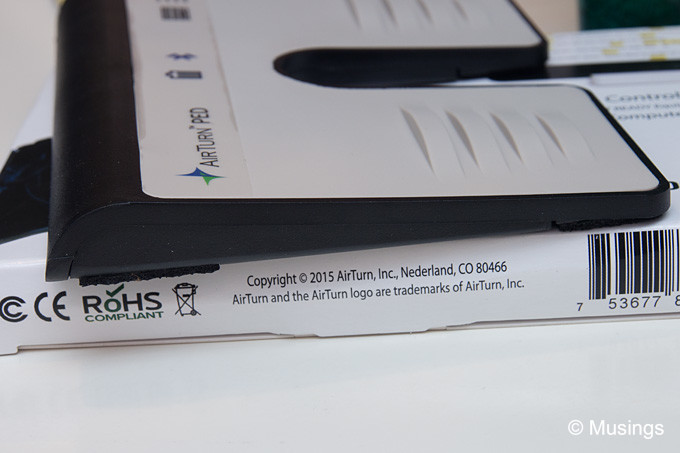

The box comes with a small colored printed manual, with the online version available here too. The device offers connects to a variety of devices: including Windows, iOS and Android devices. The manual took a bit of figuring out though – I didn’t find the setup instructions particularly intuitive. But once I sorted it out, the Surface Pro 3 readily identified the device via Bluetooth for pairing, automatically downloaded the device driver for it, and thereafter connected without further hitches. The controller also supports different key associations for each foot press: e.g.up/down, left/right, page up/page down. So, the last step was to configure which of these key associations I need the controller to drive. Since I was using Microsoft’s built-in PDF reader, the correct mode was left/right.
The one down side of the PED: you can only pair the controller to one tablet at any one time. I occasionally use the iPad Air 2 for score displays too, so this is a bit of a dummer.
And that’s it. The device so far is still taking some use to. I have to use my toes to feel for the device and where I should be tapping on, since my eyes are on the song sheet when playing the piano, not on my feet!
hi may i know which website did you got it from ? thanks !!
From here:
https://www.musicroom.com/product-detail/product1129600/variant1129600/airturn-pedpro-hands-free-dual-footswitch-controller/