Getting the Aftershock S17 might seemed like an impulsive decision, but it has really been longer in gestation than just a few weeks. A good part of that lied in that I have been wanting to move my main location of work at home from out of our work room to the dining/living room areas, especially at least in the early evenings. Part of it has to do with that our work room tables aren’t as deep as I like to permit outstretched legs – yes I slouch like a bum when I type away on the PC – but just as importantly I’d like to also keep an eye on our kids in the couple of hours each evening after dinner whey they run around the living and dining areas.
Aftershock as in the local company is just two years old, but they’ve been making news headway in technological enthusiast circles here for being a well-regarded reseller of Clevo notebooks. An Aftershock notebook now won’t be my first Clevo notebook though. One such machine ordered from and shipped to Singapore was the American-based Clevo reseller Sager, and that machine was my workhorse computer over the years I spent on my doctoral degree in Perth. The primary benefits of Clevo notebooks today were the same back then, that they are primarily enthusiast machines that allow for Musings extreme customization and at a price-point that’s often cheaper than equally spec-ed notebooks from mainstream manufacturers. So, a 15″ notebook, 16GB RAM, 6th generation i7, 120GB SSD, and the GTX970m GPU would cost about $2.1K as configured on Aftershock – compared to likely around $2.6K from a mainstream manufacturer.
So, the S17 I configured had these key specs:
i7-6700HQ processor
GTX980M 8GB DDR
17.3 FullHD Wide Gamut display with Gsync
16GB DDR4 RAM
Samsung Evo 850 M.2 250GB SSD
The interesting bits above include that the GTX980M – the fastest mobile-version of Nvidia’s offerings (the desktop variant of the GPU in a laptop notwithstanding) – has 8GB rather than 4 GB RAM embedded as routinely offered by competing notebooks, the GSync screen, and also the Samsung Evo M.2 SSD, one of the fastest SSDs at this fairly bargain price-point. The stock configuration also included a 1TB 2.5″ hard drive that I dropped off for a $50 offset. The notebook was ordered at the recent ITShow event @ Suntec City where there were some minor discounts applied and also a couple of other freebie items thrown in too.
The overall experience of ordering and collecting the S17 was what just about every Aftershock customer has said: quick, painless, and giving off that techno-geek/enthusiast vibe all around. Unlike most manufacturers of notebooks, Clevo notebooks – like Dell’s – are routinely assembled only on the point of ordering, though as my configuration wasn’t too different from their stock S17s, any further-on customization wouldn’t have taken much additional time. So, ordered on Thursday, collected on Sunday 3 days later at Aftershock’s ‘HQ’ office – which was really an industrial-type building along Bendemeer Road. One noteworthy point too: the Aftershock staff from ordering to collection throughout were pretty much all young geek-looking adults who obviously like what they do. Not quite the same typical experience of ordering from more middle-aged salespersons at Courts, Harvey Norman etc whom on more than one occasion I chuckled at their misunderstandings of some aspect of technology or computing.
So, initial thoughts of the S17:
The thing is h e a v y. If you could foist it up to shoulder height, you could conceivably give someone a real concussion if you swung it at someone’s head! The thing is well-built enough for it to be used as a bludgeoning weapon. The S17, sans power brick, weighs 3.1kg – the heaviest notebook I’ve had so far, with the Dell XPS 16 coming in close at 3.05kg.
The footprint of the device is massive. It literally occupies twice the space of the Dell XPS 13.
The power brick is larger than a Samsung Note 5.
I opted out of chassis customization and paint-jobs, going with the default black brushed metal external case. It looks pretty nice and is cool to touch. Some persons have pointed out that the default case is prone to finger-prints, and also nicks and scratches if you don’t take care of the case though. Something to be mindful of.
The wide-gamut GSYNC screen deploys the full HD resolution of 1920×1080. That’s my preferred resolution for monitors at this screen size. The QHD and 4K screens sound nice on paper, but it causes havoc for Windows given how sloppy it handles scaling. And it’s not as though current mobile GPUs can easily run 3D content on 4K resolutions anyway. Viewing angles are pretty good, though I’ve been thoroughly spoiled by the deep contrasts and brightness of the Macbook Pro Retina and Dell XPS 13. Simply put, the S17 matte screen suffices, but it’s not as nearly attractive to use as screens on those two recent notebooks.
Zero bloatware. Not that it would have mattered anyway, because the first thing I did at home was to wipe everything on the notebook and restore to a pristine Windows 10 state, and manually install only drivers and the most important monitoring applications.
The keyboard features good key travel and minimal flex.
Machine responds well under load (so far) with good heat dissipation. The OS updates caused an audible spinning of fans to keep the i7 CPU cool, but it wasn’t loud enough to be annoying. 3D loads also resulted in some minor perceivable warmth on the left side of the keyboard, but the right side remained relatively cool to touch. And the bottom of the chassis was almost cold even – amazing.
The Onkyo speakers are disappointing. While the S17 features the Creative Soundblaster X-Fi sound processing, the speaker output lacks bass and sufficient volume. I was simultaneously refreshing the old Dell XPS 16, and that 5 year old notebook dished out speaker audio that’s leaps ahead of the S17.


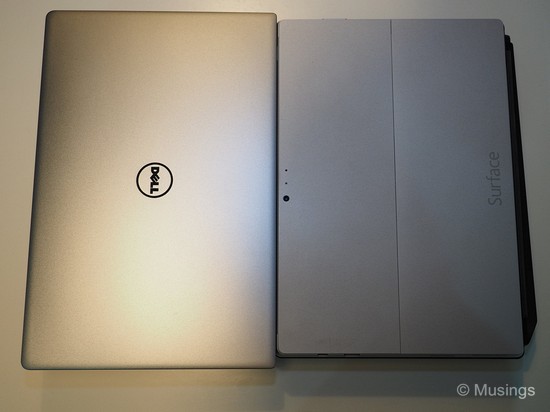



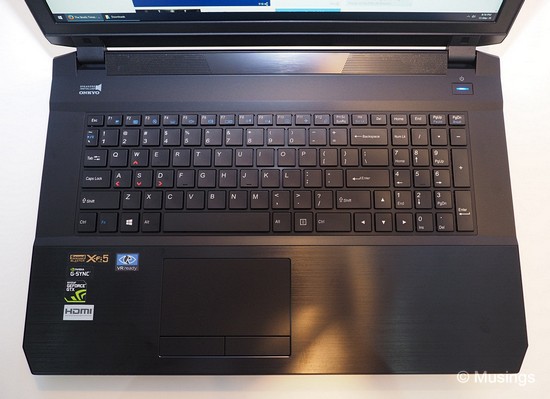

More comments and maybe benchmarks in the next post!
Recent comments