Follow-up on my post on operating systems a while ago. I actually wrote this post and the next several days ago, but it got queued up behind the recent oratorio posts.
One of the nicest things about running on the various Windows operating systems over the years is the availability of software for it. In a word, it’s huge. Need a file compression utility? There’re dozens if not hundreds to choose from. The comparative and overpriced fruit OS that places a premium on aesthetics has improved in its software range over the last 8 years, but in terms of sheer variety is still a fraction compared to the at times bewildering and overwhelming range that exists for Windows.
A mite bit more of software these days is web-based (check out Google Docs below for instance) which makes them OS independent. You of course also have Boot Camp, but I’ve never quite liked the idea of dual booting. The way I look at it, it’s silly to have two operating systems on a single system when one of them is redundant vis-à-vis that one system already has both the office productivity suites and the entire range of utilities for it already.
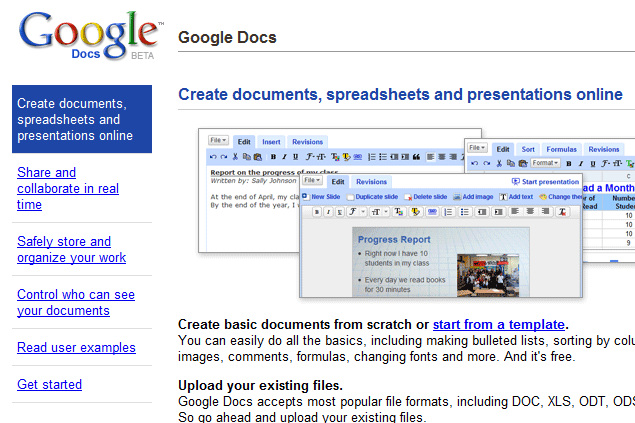
What’s especially great is that with the advent of end-user computing and home programming from the 90s onwards, a lot of budding developers try writing their own programs using the plethora of visual tools and putting them up for the public to try. The Shareware model still exists, but there’s an equal amount of quality freeware too. Searching for what you want was a bit of a hassle previously: I remember bookmarking sites like Tucows and checking every few days for new software to try out. These days though I just Google for them using the appropriate keywords, usually with ‘freeware’ included in the search list.
Funnily, I’ve become less inclined to search for wild variations of a single utility, preferring instead to stick to just one or two for any particular task, and keeping them updated with newer versions when the authors get to them. Still, Matt and I routinely compare notes on free software. So, here’s a partial list of free stuff I use.
For system protection and maintenance: there’s AVG Antivirus and Comodo Internet Security for antiviral and firewall protection. I used to have the Norton Internet Security suite for a few years, then also the freeware Zonealarm, but have switched to AVG and Comodo. AVG updates pretty regularly and is configurable enough for my needs to let me set search heuristics and schedules. Comodo’s firewall is reputedly very secure, though I still haven’t figured out how to easily alter individual rules for specific applications. I used to also keep Spybot and Adaware around to sniff out malicious software, but Windows Defender + AVG seem to keep them out well enough already these days.
Continued in the next post.:)
Recent comments